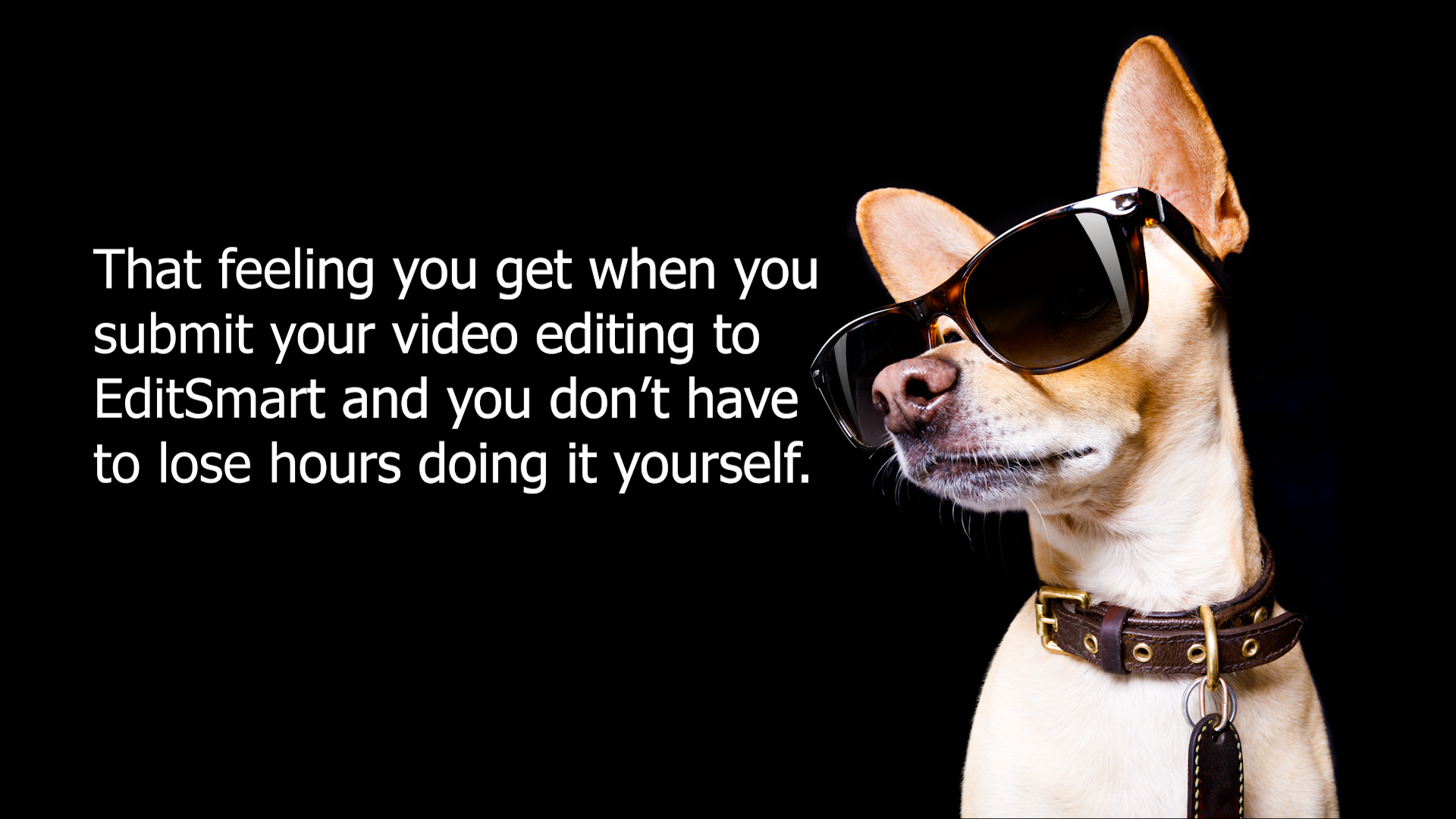What’s included with EditSmart’s video editing service?
EditSmart’s video editing services come with many features to help videographers and photographers stop losing time. We hope that by providing a short description of our editing services you will be better able to utilize EditSmart. We can provide you with each of the below services should you need them. Just let us know what you’re needing in your instructions and we’ll get it done for you! You can take a look at pricing and each of our editing levels here.
Culling
After any gig, especially weddings, you have a lot of footage to go through. Deciding which parts parts are the best can take hours. Have a second shooter or second camera? Go ahead and double the culling time. One of the awesome benefits of using EditSmart is we can cull for you! We’ll make decisions on what files to use based on your instructions and the reference links you send us. One of the hardest parts about video editing is the sheer amount of files you have to review. Well fear that part no more! You don’t need to lose any more time culling, which is time you could be getting paid for other gigs.
Stitching clips (and photos) together
Once we’ve culled your files, we put them together in a cohesive manner based on your instructions and reference videos. We cut each selected clip so that only the best parts are included in your video. If you’d like to include any photos in the video we can definitely do that for you! Or if you’d prefer to make a video entirely out of photos we can certainly do that as well!
Color correction
Need us to white balance? Add contrast? Add a little saturation? If left unsaid in your instructions, we will do our best to white balance and color correct your footage. If you shoot in a flat profile (LOG), no problem because we can color correct these files as well. In filling out your instructions there is an area to mark if there are LOG files within your project.
Prefer to color correct yourself? Again, that’s not a problem, but PLEASE let us know as part of your instructions that you will be doing the color correction so there’s no need for us to do so.
Background music
We have an account with SoundStripe from which we purchase licenses to songs to use in the videos we edit. We do this at no additional charge to you! While we are happy to provide your video with royalty free music, if you have songs you’d like us to use that are copy-right free, we’re glad to use them as well! And yes, all the music we add to the videos must be copy-right free or else we will not be able to use it. If you would like to add your own music later but still want to save time and have us edit, we can send you back the project file and the edited video as an .mp4 with no music added.
You are also welcome to go to SoundStripe, review the music they have, and then send us a link to a song you want us to use in your video. Simply copy and paste the link into your instruction area as you’re putting your project together on EditSmart.
Stabilization
When we notice a video plays with some shake, we’ll do our best to stabilize that video. There may be times though where we miss stabilizing a clip. If this happens, please send the video back for rework and in your notes please add a timestamp for where we missed adding stabilization and we’ll get it done for you!
Then there may be other times where we do try to stabilize a clip but it doesn’t look good with the effects added. This happens because the clip was too shaky to begin with. The best stabilization results will of course be achieved if the footage we’re given has minimal shake. For these reasons we highly recommend always using your stabilization equipment, or to purchase some if you don’t have any. The results will be day and night.
Videomaker Magazine has a list of some of the best stabilizers out there if you’re interested.
Insertion of graphics and titles
Want to brand your video with your logo, include lower-thirds to your interview, or include the names and wedding date of your bride and groom? Our video editing service includes doing this for you if you’re needing it! When you start a new Draft within your EditSmart account, there is an area that will ask you if you would like any text overlay added to your video. This is where you can add the names of people you want included, contact information, or any other description you want inserted to your video. You can also upload your logo with your video files, then just let us know where you’d like us to add it.
Edited .mp4 included
Once we’ve finished editing and piecing your video together, we will export your video as an .mp4 file, then send it to you for review. We’ve found that .mp4 files are optimal for most platforms. However, if you would like to receive back a different file format we can certainly do that for you. Please just make sure you ask for that file format as part of your instructions as the default file format we send back is .mp4.
If you have any other special requests for how we process and export your video – such as exporting at 24fps, or export with settings 1080 x 1080 so it will fit the square formatting of Instagram, etc. – you can mention them in your instructions and we’ll get it done for you!
Project file included
Yes, we will send back the project file along with the .mp4! We hope this will make things easier for you in case you would like to make any tweaks yourself. This also enables you to provide quick corrections for your client in case they ask for changes months down the road and we no longer have your files.
We primarily edit using Premiere Pro, but can occasionally accept requests to edit using Final Cut Pro X. If you need us to edit your project in FCPX, please contact our customer service – email support@editsmart.com – with your request and we will do our best to accommodate you.
Revisions are included – as many as you need
That’s right, reworks are free and unlimited! We’ll obviously do our best to keep reworks to a minimum, but sometimes your client will ask for changes you hadn’t anticipated. In those cases you don’t need to worry because EditSmart has got your back!
Satisfaction guarantee
We strive to provide you with a great video editing service that delivers the videos you need. Occasionally though, the end product may not be as you envisioned, even with reworks. In these cases we never want you to walk away feeling you’ve been cheated or that you wasted your money. We guarantee that if you’re not happy with the results, even after reworks, we will refund all your money. 100%. We care too much about our relationship with you to let a bad editing job get in the way. If you feel that our video editing did not meet your standards, please reach out to us so we can make things right, whether that’s with a refund or reassigning your project to a different editor.