Let’s say you just received an email from EditSmart saying your video is ready to review! You log into your account, open the completed project, and see the following page:
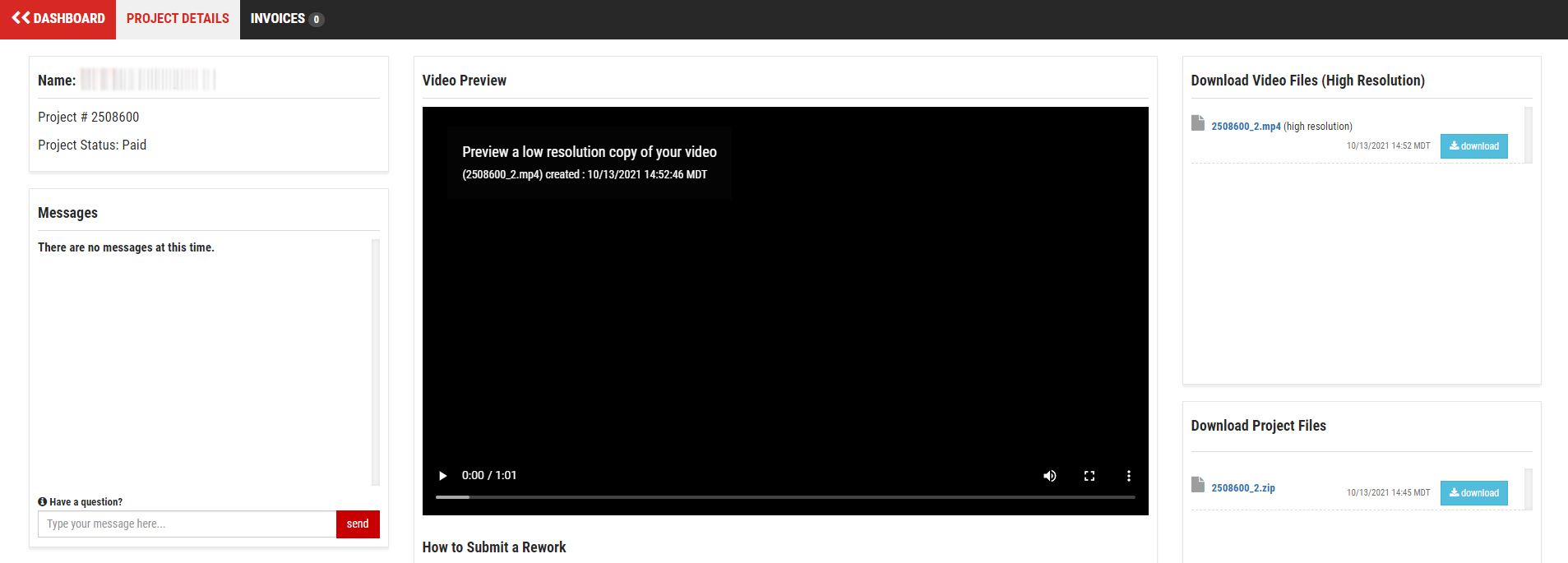
EditSmart’s low-resolution video player lets you quickly get an overview of the video. You also have the option to download the high resolution version of your video (on the right-hand side). If you download the high resolution video, you can still request changes and submit your video for rework. Downloading does NOT ‘finalize’ the project in any way. For your convenience, both viewing options are available and we even include the project file.
To download the high resolution video, either click the file name (circled in green) or click the blue download button (circled in red).

Still have questions? We’re just a phone call (888-700-3686) or email (support@editsmart.com) away!
