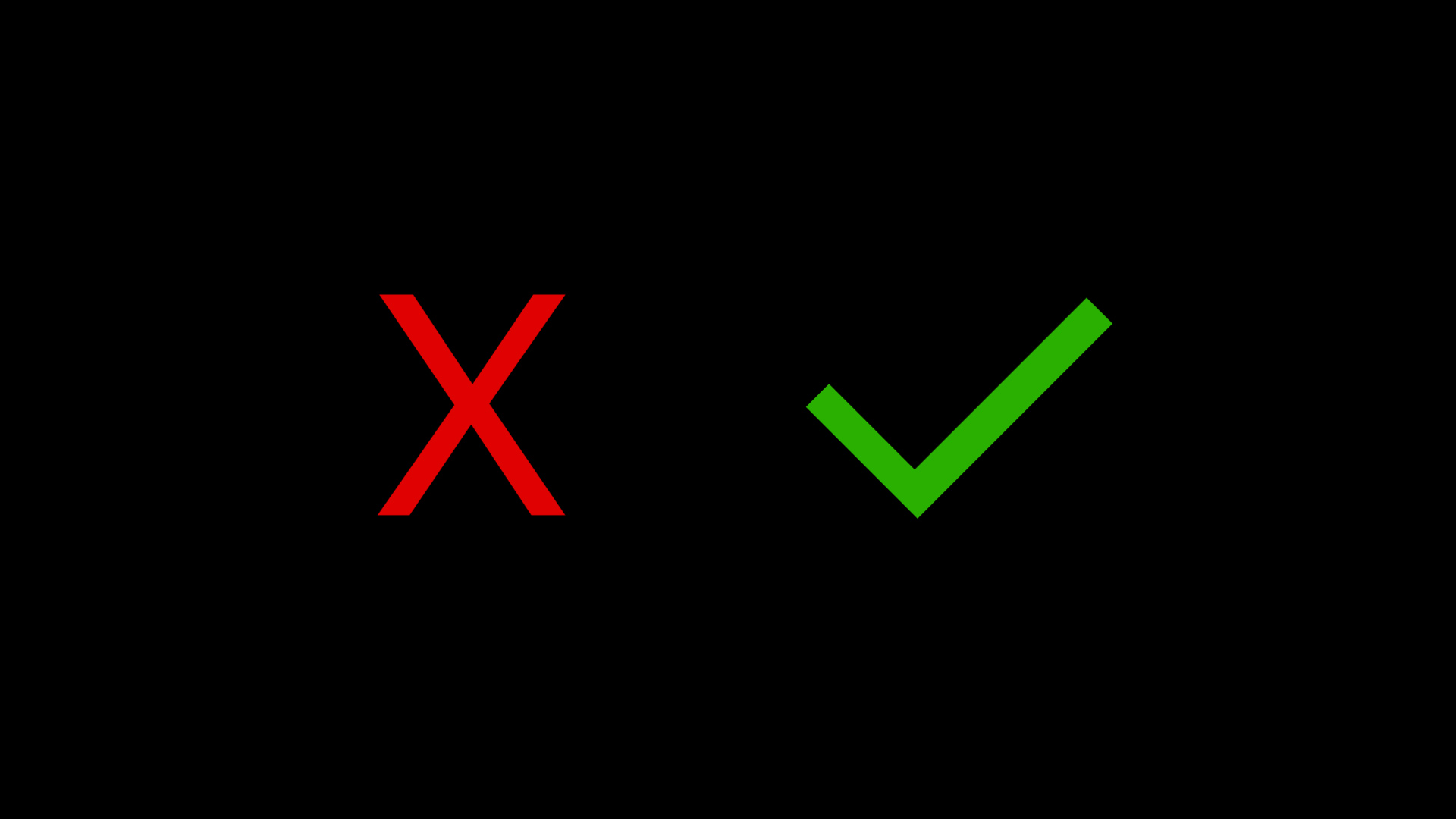You need your videos edited quickly and correctly. We understand that and will do our best to meet that need. When giving instructions for your video project, whether initially or as a rework, there are a few things you can do to help our team get closer to what you’re wanting sooner. We’ll provide some examples here of ‘okay’ vs. ‘better’ instruction giving.
Any time instructions include file names, timestamps, direction for how the video should look, links to examples – we love it! Specific instructions are more clear and greatly reduce the need you’ll have to send the project back for rework. While perhaps more convenient, giving instructions or feedback that say “Create something awesome” or “I did not like the editing” are vague and unclear. Your idea of ‘awesome’ and our idea of it could be very different. Likewise, saying you don’t like the editing could mean you didn’t like the color correction, the transitions, the storyline, or maybe the whole video.
We’d like to show some examples of instructions we’ve seen and show how they could be improved upon. It is our hope that by doing so, you will be able to give better instructions from the start and we will be able to edit how you want us to.
Examples
Okay: “I don’t like the music. Change it.”
Better: “I don’t like the music. Could you please use a song without lyrics and that’s softer in tone?”
(If ever you dislike the music we use for your video project, you are welcome to go to Sound Stripe and send us a link to a song you would like us to use. We have an account with Sound Stripe and would be happy to get a song per your request.)
Okay: “The color is awful. It needs to be fixed.”
Better: “The color throughout the video is too cool for my liking. Please warm up everything. Please also add a little more contrast to all the clips.”
(If the color, or anything, is not to your liking in a particular spot of the video, we would love to receive a timestamp for where you’d like us to make a change. Example: at 1:07 – please warm up this clip. It’s too cool.)
Okay: “Please stabilize the shaky clips.”
Better: “Please stabilize the clips at 0:33 and 2:57. If they can’t be stabilized well, please use footage from clip C0001.mp4 to replace them.”
Okay: “I don’t like the font very much, can you change it?”
Better: “I don’t like the font very much, can you change it to something close to this [insert link]?”
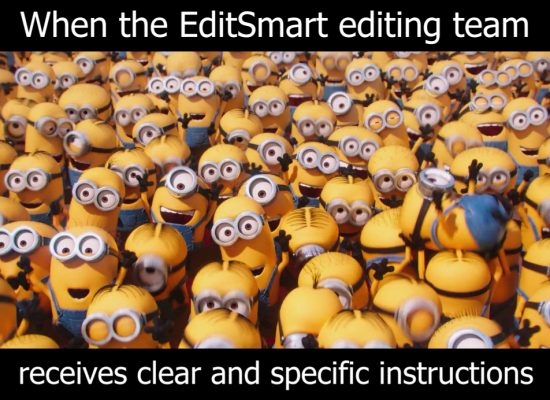

Giving instructions for your project that are specific really helps our editing team avoid interpreting your directions incorrectly. We appreciate your help as we both work together to create a great video for you (and your clients). We’re happy to answer any questions you have about giving instructions. We’re here for you!