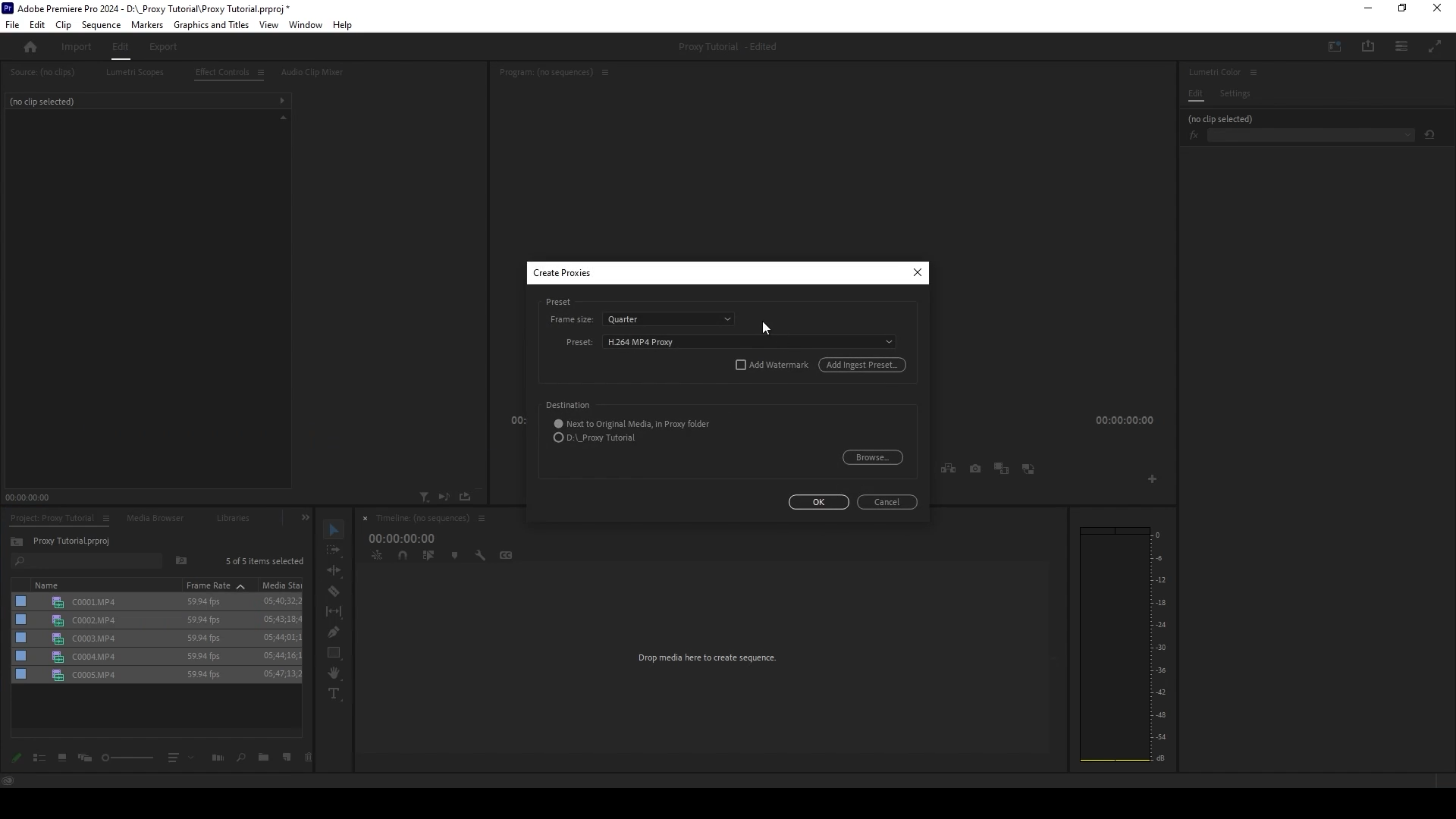Is uploading your files to EditSmart taking more than a day? There’s a simple and fast way to send us your files using proxy files. We have an updated video (4 min) that shows how to create and send proxy files to us, then reconnect your high res files for faster uploading. The process is easier than before, so we recommend giving it a watch even if you currently work with proxies.
One of the most important points from the video is we need you to send us the project file you used to create the proxy files. This will make things easier for both parties. There will be fewer issues reconnecting when we send you the project file, we’ll be able to size the video correctly and also be able to quickly check that we have all the files.
While the video above is specifically for Premiere Pro users, if you use FCPX, you can still create and send us proxy files and your project file.
Alternatively, you are welcome to mail us a hard drive with your files so we can upload them to your project. We will also mail back your hard drive once we’ve confirmed we have all the files. If you mail us a hard drive, please create a copy of your files on your computer or another hard drive as a backup in case something happens to your hard drive while in transit. Click here to go to our Contact page for our address.