

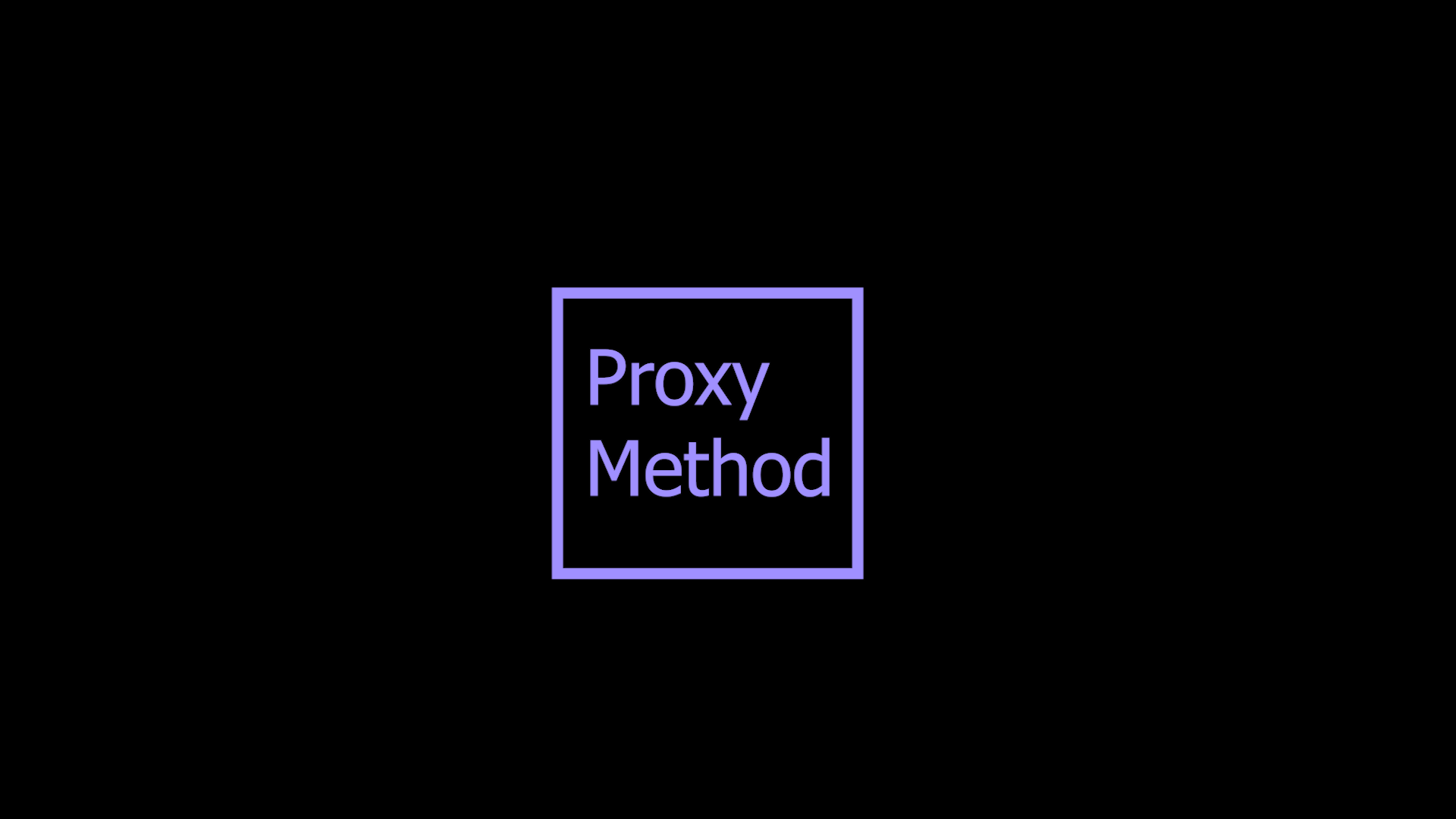
Faster Editing, Faster Uploads. Using Proxies.
Faster Editing, Faster Uploads. Using Proxies.

You spend HOW much time editing?? It’s time to outsource.
You spend HOW much time editing?? It’s time to outsource.

Why NOT to use Auto White Balance in video
Why NOT to use Auto White Balance in video
